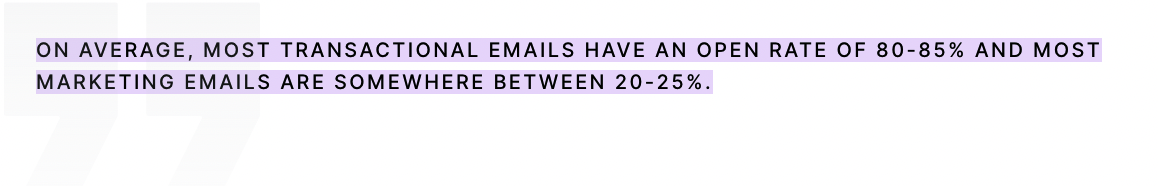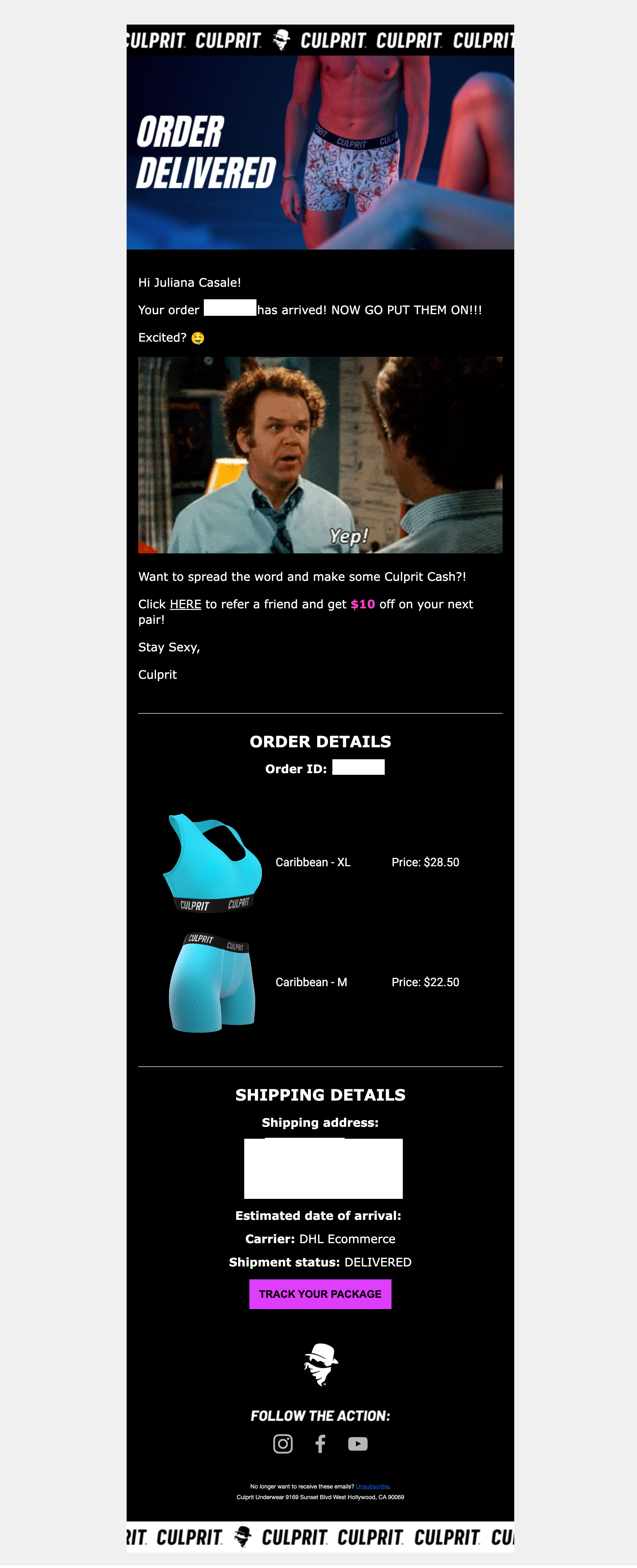Free Guide To Transactional Email
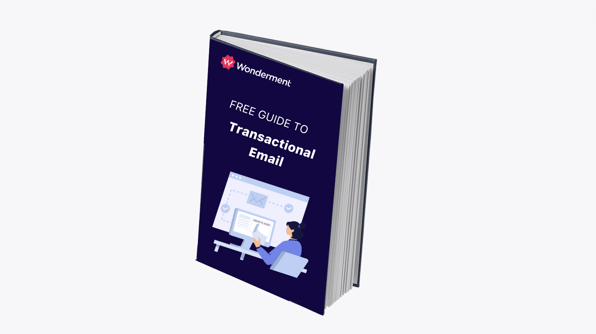
DTC marketers spend a large chunk of their time creating promotional emails that talk about a new product, a co-branded launch, an upcoming sale, or an event. These emails are often beautifully designed, with an intriguing subject line, engaging body copy and compelling CTAs.
Far less attention is traditionally paid to transactional emails (you know, the ones you get from brands that look like an afterthought, with catchy subject lines like "A shipment from OR 10937328677 has been delivered").
While marketing emails get all the love, you may be surprised to learn that your customers engage much more with your boring, automated messages than your highly polished promotional ones. Research shows that transactional emails actually have a higher open and click-through rate.
Because they’re triggered by customer behavior and sent 1:1, transactional emails often have a high level of engagement (our customer Uqora has a 73% open rate on order tracking emails, while LOOK OPTIC has a 42% click through rate!).
With a little bit of creativity and effort, transactional emails pose a great opportunity to build customer loyalty, enhance the post-purchase experience and create a distinct voice for your brand. And because these emails are often overlooked, you can get a leg up on the competition with minimal effort if you decide to give them some love as you're building out your email flows and campaigns.
In this guide, we are going to dive into:
- What transactional emails are
- Why transactional emails matter
- 5 transactional email templates + standout examples
- The structure of a good transactional email
- 3 ways to send transactional email flows
- How to drive sales with your transactional emails
Now, let's take it from the top.
Hold on. What are transactional emails again?
Transactional emails are most often related to a customer’s purchase, such as order confirmation, shipping confirmation, and delivery confirmation. Other emails, like welcome emails, sales emails and newsletters, qualify as marketing emails.
Wondering why you should care about transactional emails? Because your customers care. 64% of consumers say purchase confirmation emails (one type of transactional email) take priority in their inbox.
Marketers see their value, too: Almost two-thirds (65.7%) feel that transactional emails are very important to the business.
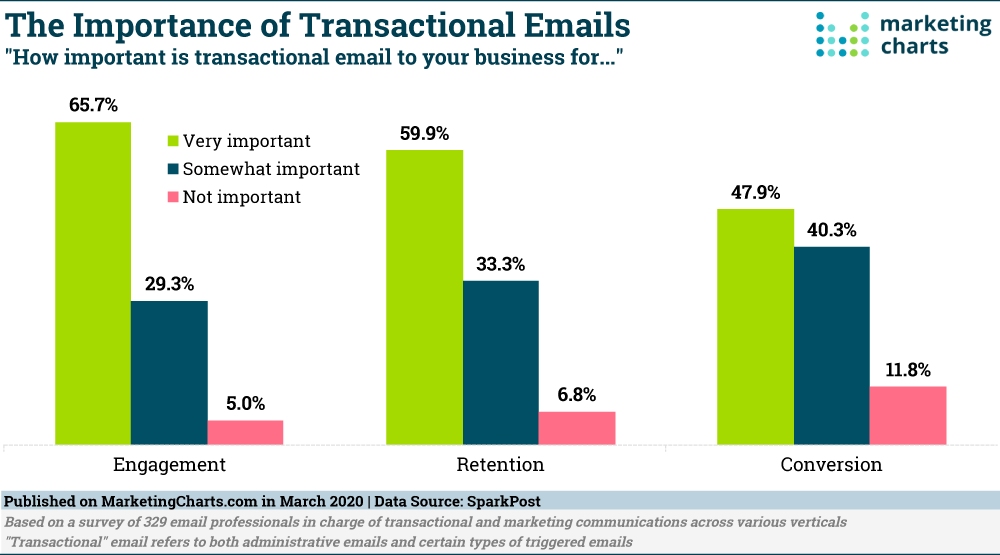
A transactional email is sent to a customer soon after they have purchased at your online store. These emails are personalized to the recipient and sent 1:1, unlike marketing emails that are sent out in bulk to a group of customers. Key features of a transactional email are:
- It contains a clear message about the order, covering details such as the name of the customer, contact details, the shipping address, and the expected date of delivery.
- It includes a next-step CTA, offering shoppers a chance to track their order.
- It’s kept short and simple, with just a few words to convey the message.
Why do transactional emails matter?
Between order purchase and delivery, it’s critical that you keep customers updated on the progress of their package. First, because it’s the right thing to do, but second, because your marketing emails will only remind them you haven’t stayed in touch about their order.
I placed an order with a well known DTC clothing brand on May 30th. They've sent me 9 emails since, none of which are about my order.
— Val Geisler (@lovevalgeisler) June 6, 2022
It’s also worth noting that you can send too many order notifications, especially if they’re being triggered by multiple sources.
as bad, maybe worse, is getting 5+ notifications that my order has shipped/is in transit/delivers tomorrow/is out for delivery/has been delivered.
— Phillip Jackson 👁 (@philwinkle) June 6, 2022
UPS Quantum Ship
Shop App
Amazon App
Transactional Email
SMS
As we mentioned earlier, the number one reason why transactional emails have such high open and click through rates is that they are highly relevant to the customer. They are triggered off an action (ordering your product), they contain valuable information, and they reduce customer anxiety about whether the order went through or when they can expect to receive it.
Order confirmation, shipping and delivery emails are the perfect way to build a strong relationship with your customers the moment they place their first purchase. Let's go over the benefits in a little more detail:
Create anticipation
Yes, that's right. When handled properly, these emails can create excitement. Just think of the Domino's pizza tracker - people love being able to see exactly where their order is, and you have the chance to play that up in your copy and design.

Remind customers of your value
Order confirmation emails are the perfect spot to reinforce why someone made a purchase decision. What makes your brand stand out? Whether it’s quality ingredients, how you make customers feel, a unique origin story, behind the scenes of how your product is made, or lifestyle benefits – this is your chance to make an impression.

Grow your customer LTV
When customers are certain that your business and its products are genuine, there’s a higher chance of them buying from you again. A lot of brands use order confirmation emails to offer customer service assistance, or delivery confirmation emails to talk about their return and exchange policies, further building trust. You can also make your customers feel good about shopping with you by highlighting any cause or mission that their purchase has supported.

Aside from giving your customers crucial order information and building affinity with your brand, transactional emails can provide one more major benefit: revenue!
As we mentioned previously, transactional email open rates are much higher than marketing email open rates because your customers really want to know where their order is. When you link your shipping and delivery emails to a branded order tracking page, you have extra real estate for:
- Upselling and cross-selling products
- Plugging your subscription plan
- Sharing your referral and rewards programs
- Growing your SMS/email list
As a result, your transactional emails become a retention channel and a revenue driver. For example, Wonderment customer Latico Leathers has generated an extra $5K/month in sales by sending customers from their transactional emails to their customized landing page.

Is your interest piqued? We'll talk more about how you can drive sales with your transactional email flows in a later chapter.
5 transactional email templates + examples
If you're starting from scratch, here are five transactional email templates that you can copy/paste to keep your customers informed about the status of their order, plus examples of how real-life ecommerce brands are taking theirs to the next level with beautiful designs:
1. Order confirmation email
These emails are sent out to acknowledge orders placed by your customers. Online shoppers expect to receive these emails, so it's an excellent way to follow up with them. Generally, an order confirmation email will contain basic information such as the name of the person who made the purchase, the name of the product, how much it cost, and a tracking link if one has been created.
Order confirmation emails suggest that a particular transaction was successful. Apart from that, they also meet an important psychological need. When a customer places an order, your order confirmation email reassures them you're mobilizing to get them what they asked for.
Here is an order confirmation email template that you can use to kick off the post-purchase experience:
Subject line: Confirming your order
Hello [first name],
Thanks for placing your order with [company name], your support means the world to us! We wanted to let you know that your purchase has gone through and we will be shipping it ASAP.
As soon as your package is ready to go, we will send you an order tracking number and link so you can keep tabs on its progress to your doorstep.
If you have any questions in the meantime, please give our customer support team a ring at [phone number here] or drop us a line at [email here].
All our best,
Standout Example: OLIPOP's order confirmation email
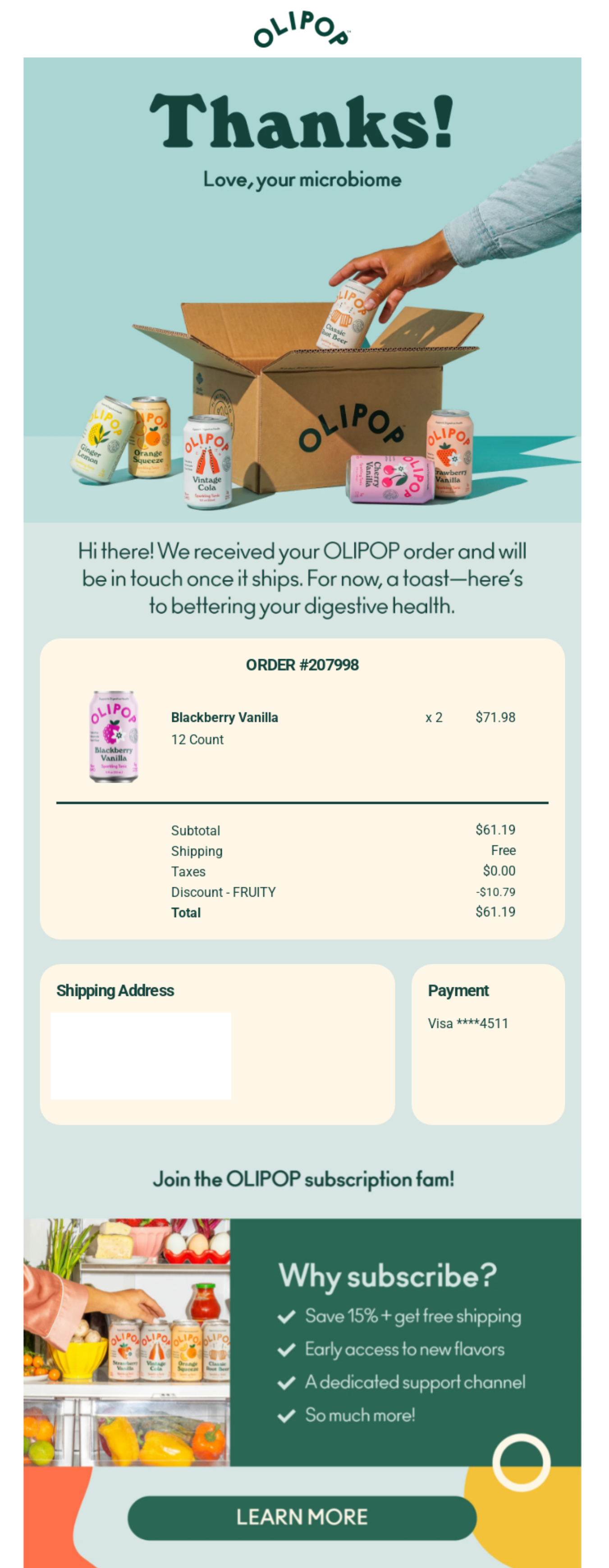
Why it stands out: It's colorful, well-branded, and they’ve sprinkled in reinforcements around the product’s value (in this case, related to digestive health). "Love, your microbiome" and "Here's to bettering your digestive health" are gentle reminders of the product benefits. The subscription offer is a nice touch.
2. Shipping confirmation email
Making a sale is half the battle (it's often the toughest part, so congrats!). Now, you just need to nail the delivery experience and make sure that everything happens as planned. A shipping notification email should be sent to a customer as soon as the order is shipped.
Key elements of a great shipping email:
- Populate a “What’s in this package” section
- Include estimated delivery date info
- Include carrier info (repeat tracking # here)
- Destination address
- Customer service or FAQ link/info
Here is a shipping notification email template that you can use to psych up your customers:
Subject line: Your order is on its way
Hello [first name],
We are happy to let you know that [order number] has shipped!
[Name of shipping company] is handling your order with care, and you can locate your package anytime using [tracking number]. We will send you another email as soon as your order is out for delivery.
CTA to order tracking page: Track your package
Thank you for shopping with us. If there is anything you need, we are here to help. Feel free to reply to this email or [click here] to get in touch with us.
Cheers,
[Your company name]
Standout Example: Schoolyard Snacks shipment confirmation email

Why it stands out: The email includes proactive shipping info to keep the customer informed of his/her pending delivery, and provides links for customers who want to keep shopping or learn more about the company while they wait for the order to arrive. We also love the photo of Schoolyard Snacks co-founders Dylan and Helen!
3. Delayed shipment notification email
A stalled shipment is one where the package has not moved for a considerably long time from either the warehouse or the shipping carrier's facility - meaning, your package is stuck somewhere. Delays in delivery can happen due to unforeseen reasons such as bad weather, traffic congestion, a boat getting stuck in the Suez Canal, slow documentation work, etc.
You may be tempted not to say anything and hope your customers don't notice, but that's a recipe for customer support issues and broken trust. It's always best to inform your customers in such situations and keep them posted with regular updates on their shipment. This way you're doing the right thing, and your customer experience doesn't take a hit (which is super important when you're launching a brand - you don't want people saying negative things when word of mouth is so critical!).
Here is a delayed shipment notification email template that you can use to let customers know there’s been a slight change of plans, but you are on the case:
Subject line: An update on your [company name] order
Hello [first name],
We know how excited you are to get your order. Unfortunately, we’ve heard from [carrier name] that your package is going to take just a little bit longer to get to you than the original ETA.
Rest assured we are keeping an eye on the situation and will let you know as soon as your order is out for delivery.
In the meantime, you can use the link below to keep an eye on your order:
CTA to order tracking page: Track your package
Thanks so much for your patience,
[Your company name]
Standout Example: Partners Coffee delayed shipment email
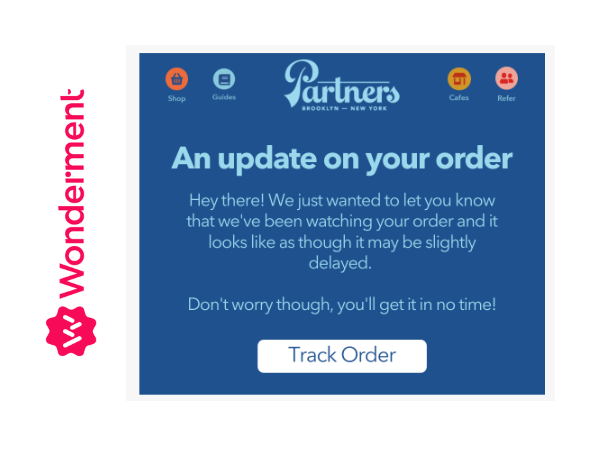
Why it stands out: Partners Coffee gets it right by keeping things honest and positive. There’s no beating around the bush, just “we’re keeping an eye on things,” plus a reassuring note and an order tracking link. Everything is short and sweet.
Looking for more ways to gently break bad news? Check out our most popular blog post, Shipping Delay Email Examples: What To Say To Your Customers
4. Out for delivery email
Out-for-delivery emails serve several important purposes:
- Preparing your customers to receive their package (especially important if your products are perishable), or arranging for someone else to scoop it up if they are away from home
- Getting them excited for the unboxing experience
- Answering key questions (What carrier is delivering it? What should you do if you don’t get it today? Where is it being delivered to?)
Here is an out for delivery email template that you can use to tell customers they should cue the confetti cannon:
Subject line: Your [company name] order is out for delivery
Hello [first name],
Great news: Your order is on the delivery truck, making its way to your doorstep. It should be arriving by the end of the day!
CTA to order tracking page: Track your package
We’ll let you know as soon as it’s delivered so you can scoop it up.
Yours,
[Your company name]
Standout Example: Usual’s out for delivery email
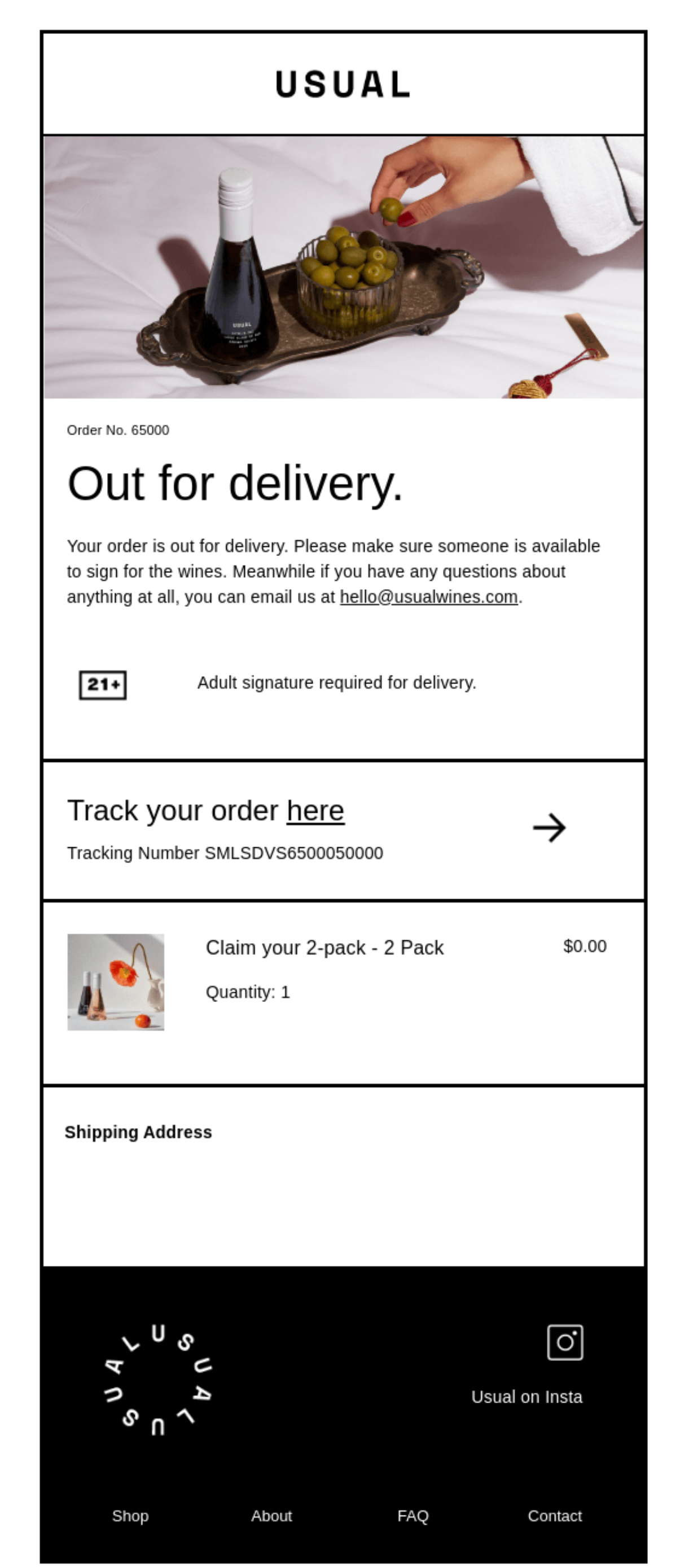
Why it stands out: This email is minimal and clean while providing all relevant details and contact information should the customer need help. It also reminds the buyer that an adult signature is required for order delivery, which is critical to know.
5. Order delivered email
Lurk on any neighborhood forums or apps, and you're bound to see complaints about porch pirates. A rise in package theft means your customers are likely feeling nervous that they'll get their package once it reaches their doorstep, making order delivered emails especially important. Stolen boxes are a major headache for customers and brands alike, so time is of the essence. You don't want someone's order hanging around outside when it could be safely tucked behind a locked door!
Another reason order delivered emails are important? They are extremely versatile, giving you an opportunity to educate customers on product usage, showcase or ask for UGC, surface any loyalty or referral programs you offer, share your returns or exchange policy, or offer a heartfelt thank you for their purchase and continued support of your brand.
Here is an order delivered email template that you can use to share the great news:
Subject line: Your [company name] order has been delivered
Hello [first name],
Our friends at [carrier name] tell us that your order has been delivered. We can’t wait for you to unbox it!
Here are some handy links:
- If for whatever reason you can’t find your package, or it arrived damaged, send us a note here [support email]
- Need some product tips? Check out this blog post
- We’re all ears if you have feedback or would like to leave a review
Hope you love your purchase!
All the best,
[Your company name]
Standout Example: Culprit Underwear order delivery email
Why it stands out: This email definitely feels on-brand for Culprit, an irreverent underwear brand. The Stepbrothers meme injects humor into an otherwise dry transactional email, and the copy builds anticipation.
Looking for more examples? Check out our transactional email swipe file.
The structure of a good transactional email
We've all seen brands drop the ball on transactional emails, whether it’s not sending any, sending too many, sending a generic, unbranded template, or directing customers to the carrier site.
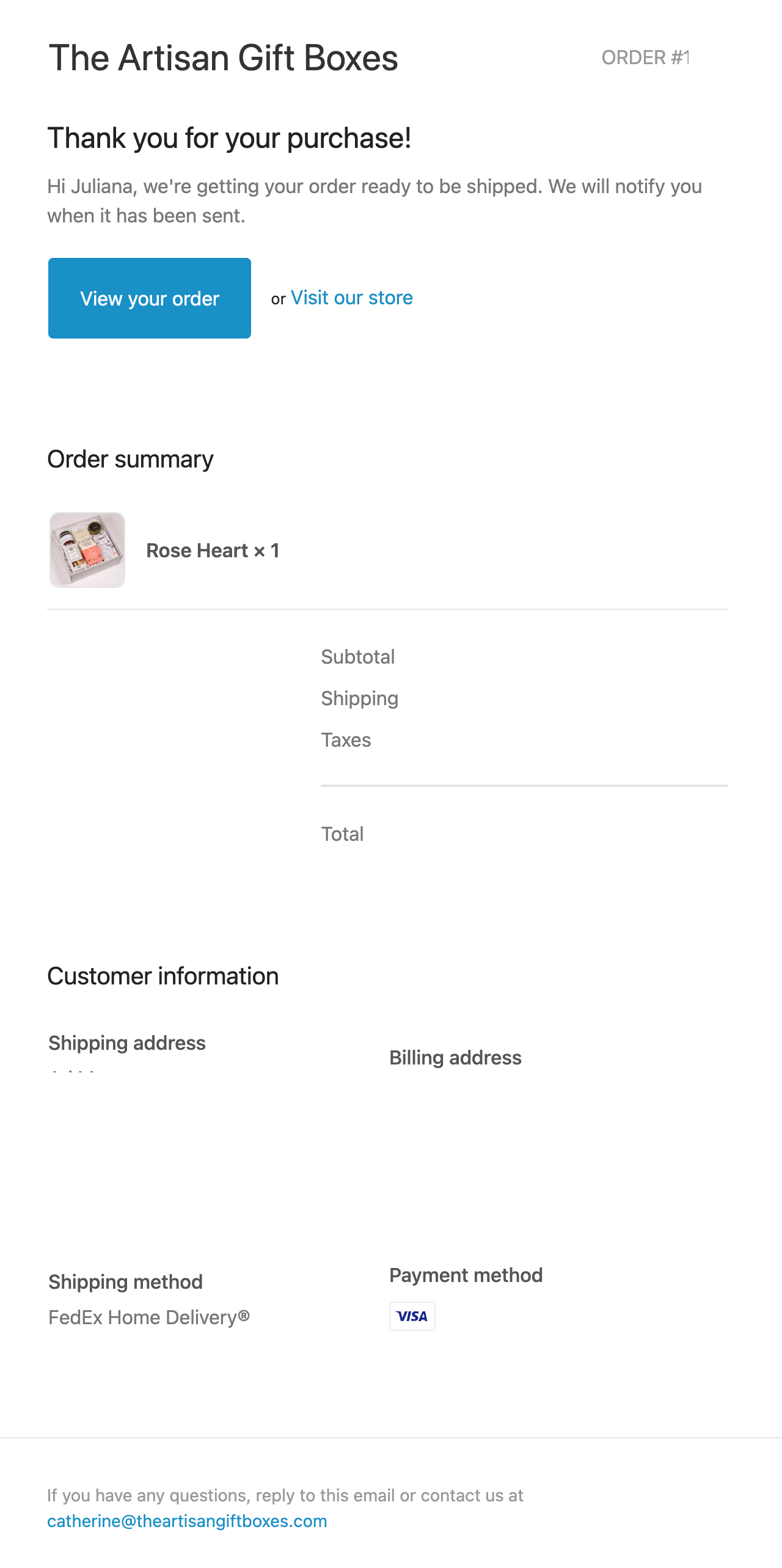
^^ this is so boring
Let's get into what makes a good transactional email and how you can use them to maximize customer engagement and retention.
Here are some guidelines for making sure your transactional emails meet customer expectations and set the right tone, using “shipment confirmed” as an example.
Share useful information first
The whole purpose of sending a shipping email is to let a customer know the status of their order—where it is currently and when they can expect their delivery. Keep your shipping emails simple, making it easy for customers to track their packages.
Before you set out to promote any of your products, make sure that you share all the relevant information about the order in question.
Put essential intel into the subject and preview text
You can either get to the point or have a little fun with the copy, but either way make sure you state the purpose of the transactional email. If it's a shipping notification, you might use a subject line like: "Your order is on the way" and preview text “Please allow 24 hours for tracking to kick in.”

Place order info front and center
You can add one or two lead-in sentences and a hero image to this section, but the most important part is sharing order details, a tracking link or a delivery date.
You will be surprised to know that nearly 8% of stores do not send order tracking links to their customers. That's a huge shortfall as far as we are concerned!
It's quite common for customers to feel anxious or impatient with online transactions, particularly if the estimated delivery date has come and gone. The question, where is my order?—is always running through their minds. Sharing the order tracking link in your emails is the easiest way to put them at ease and show them their package is on its way, even if it hasn't reached them yet.
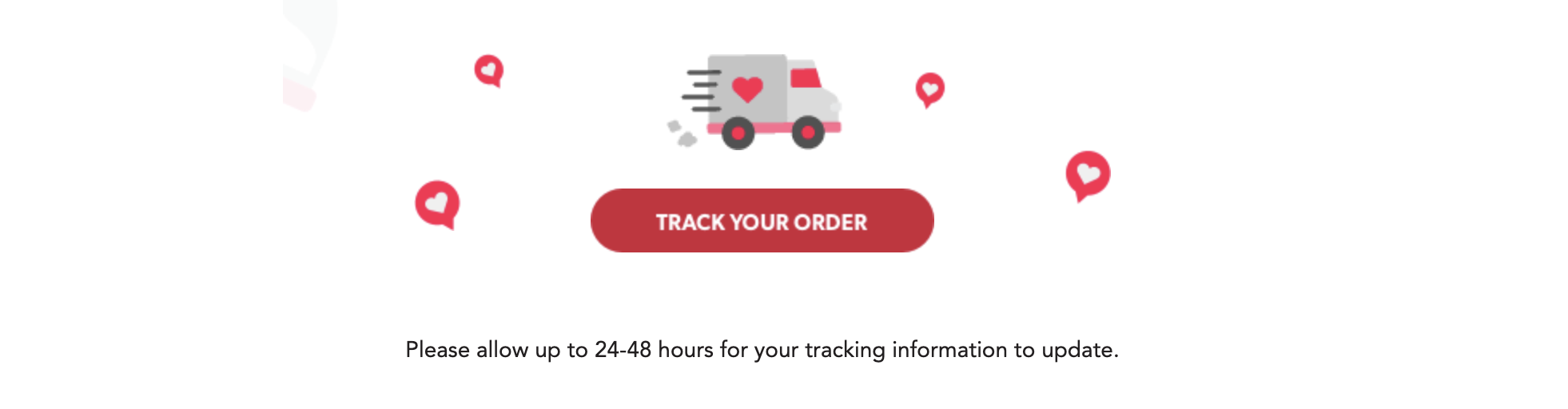
Offer support
Nothing’s less helpful than a no-reply email address and no way to get in touch with someone.

Make sure your transactional emails lead to at least one channel where people can follow up with questions or feedback.
Now that we've covered the basics, let's get a little tactical and talk about how these flows are set up in your backend.
3 ways to send transactional email flows
If you run your ecommerce store on Shopify, here are several popular options:
1. Using Shopify's templates
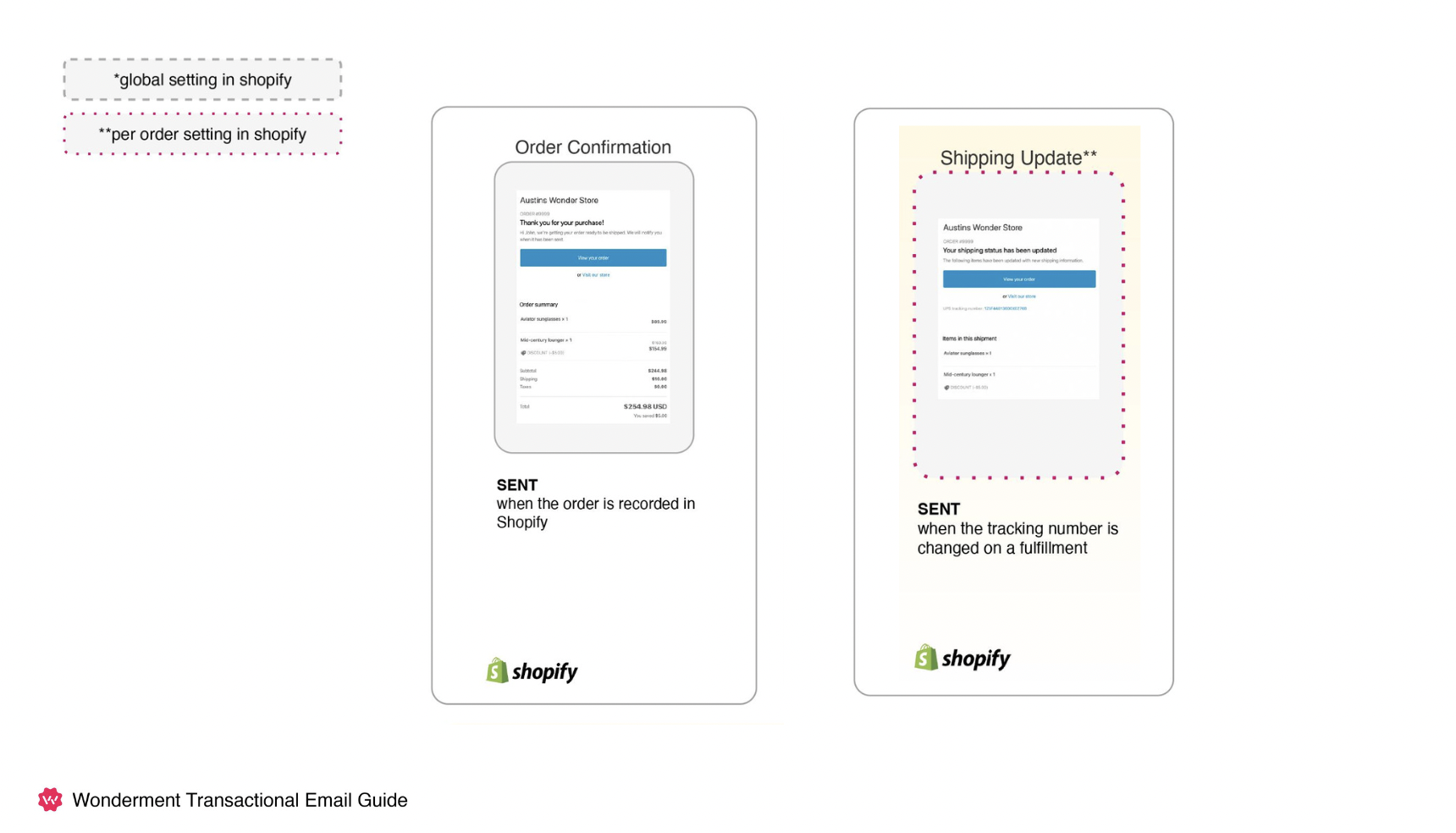
This is the easiest choice, but it is also the most limited. By itself, Shopify can only trigger off of a Fulfillment Created event for five carriers (Fedex, Canada Post, DHL Express, UPS, or USPS). If you’re using other carriers for shipping, you won’t be able to get any data into Shopify without another system in use.
Also, Shopify’s default email templates for notifications don’t come with a built-in editor, so you won’t be able to customize them without using an outside solution. Which leads us to…
2. Designing templates with Klaviyo to use inside of Shopify
If you use Shopify and Klaviyo together, you have greater flexibility over the design of your Fulfillment Created emails. In Klaviyo’s classic editor, you can modify pre-built Shopify notification templates so they reflect your brand.
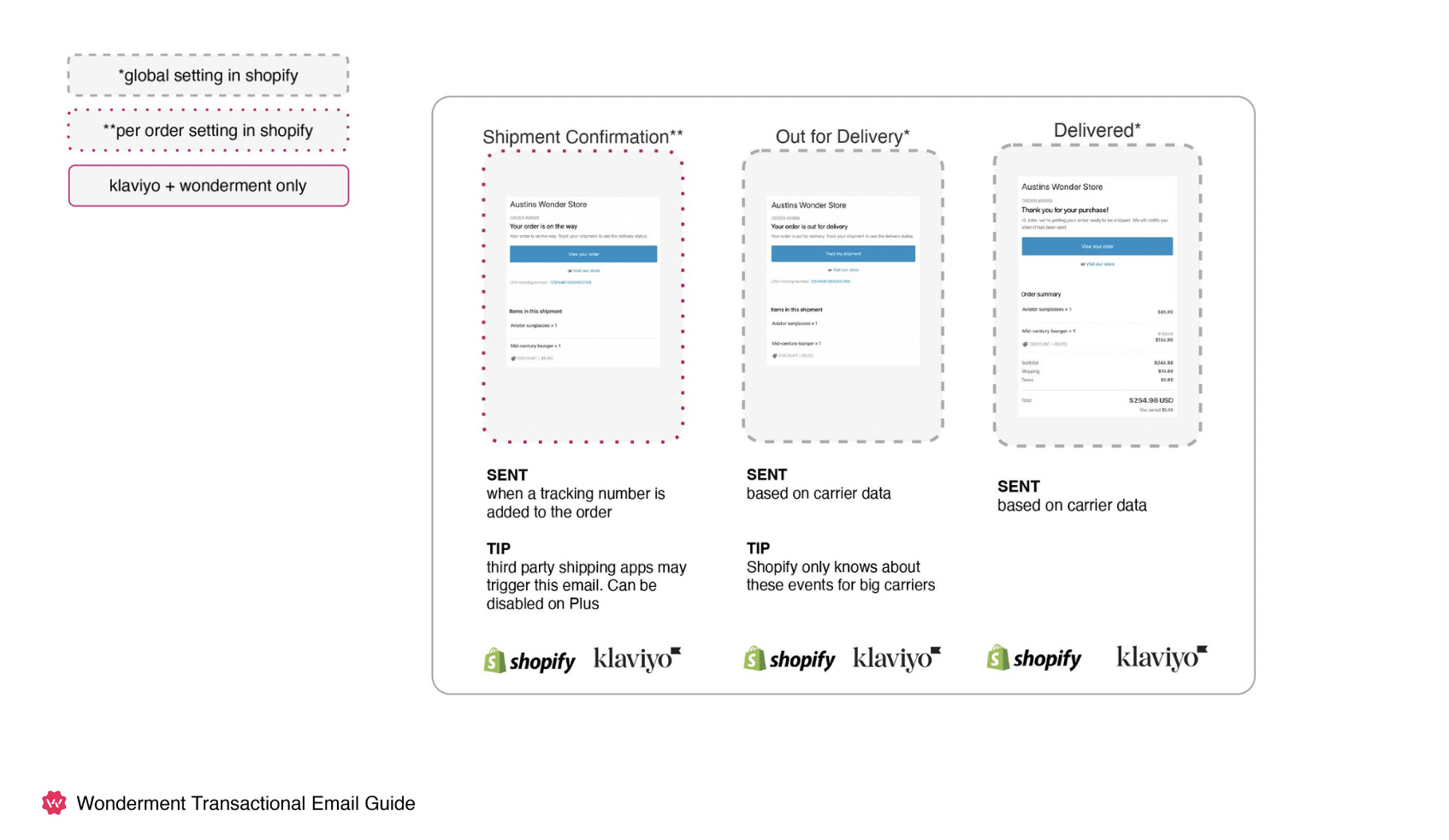
However, to send them you will need to export those templates from Klaviyo into Shopify. And since Shopify is the one sending the emails, you won’t be able to track customer interactions with your notifications in Klaviyo.
Important Note: If you are going to send your emails with Klaviyo, you will first need to disable Shopify's default shipping notification emails.
3. Using Wonderment data to trigger transactional email flows in Klaviyo
If you use Wonderment and Klaviyo together, you can send your customers a full range of post-purchase updates that will keep them in the loop:
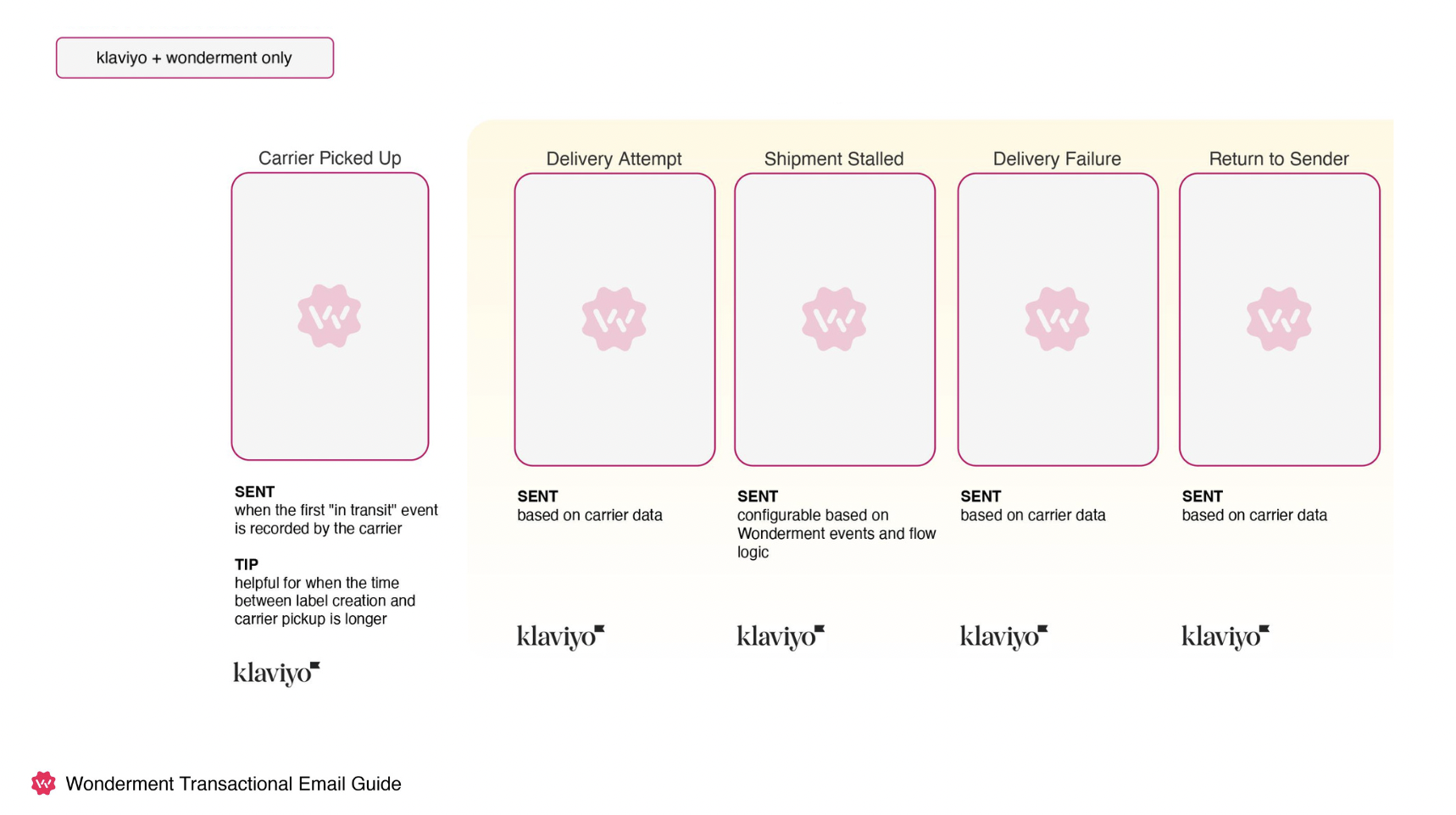
Learn how to set up Klaviyo + Wonderment transactional email flows here
Wonderment supports 80+ domestic and international carriers, so odds are you’ll have the data you need to trigger these shipping-based transactional emails to customers.
Our shipping events also come with a bunch of other meta-data you can segment flows on, like the Service Level, the ETA, or what Country the package is going to. Here’s the difference between a Wonderment event and Shopify’s Fulfillment Created event:
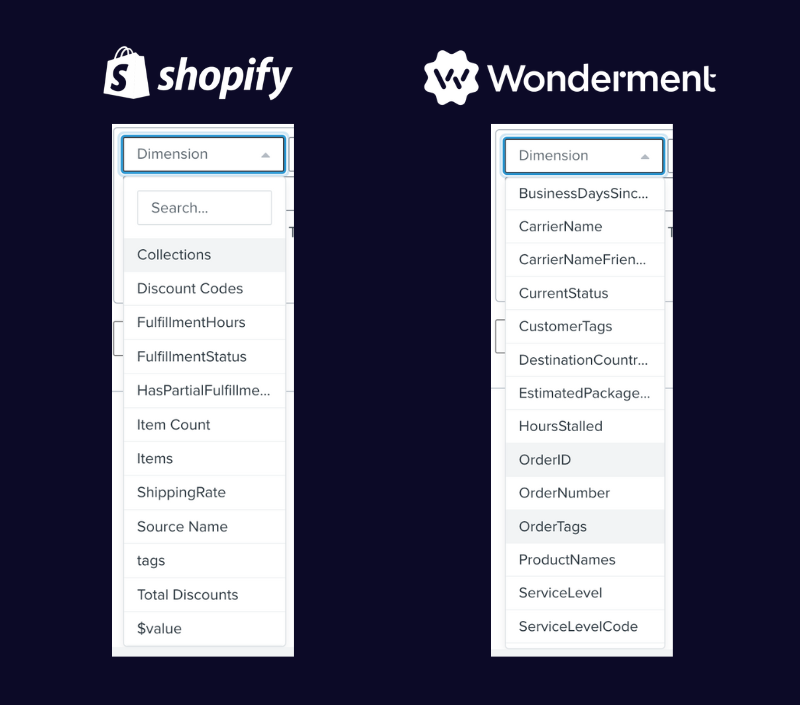
How to drive sales with your transactional email flows
Now that we’ve covered why you should invest in your transactional emails, what their basic structure should be and how to trigger them, we’re at the really fun part: generating revenue.
There are basically two ways you can use your order confirmation and shipping emails to make more money:
1. Add conversion opportunities to your emails
Once you’ve given the people what they need (order info, next steps, support info), you have room to get creative. Here are a few ideas to test out:
Lovepop: Upsell on featured collections, new releases and best-sellers
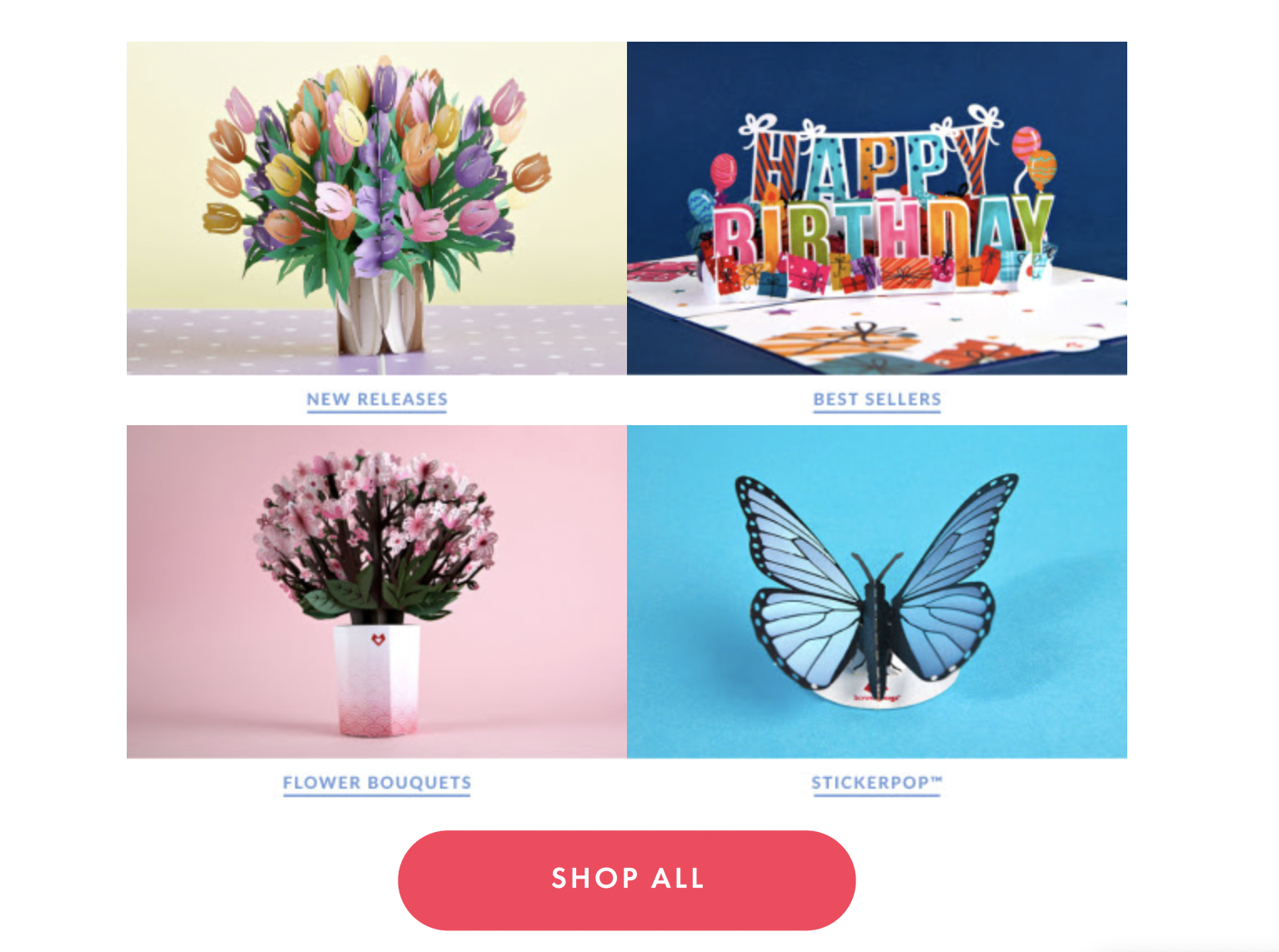
Aura Bora: Make re-ordering super easy
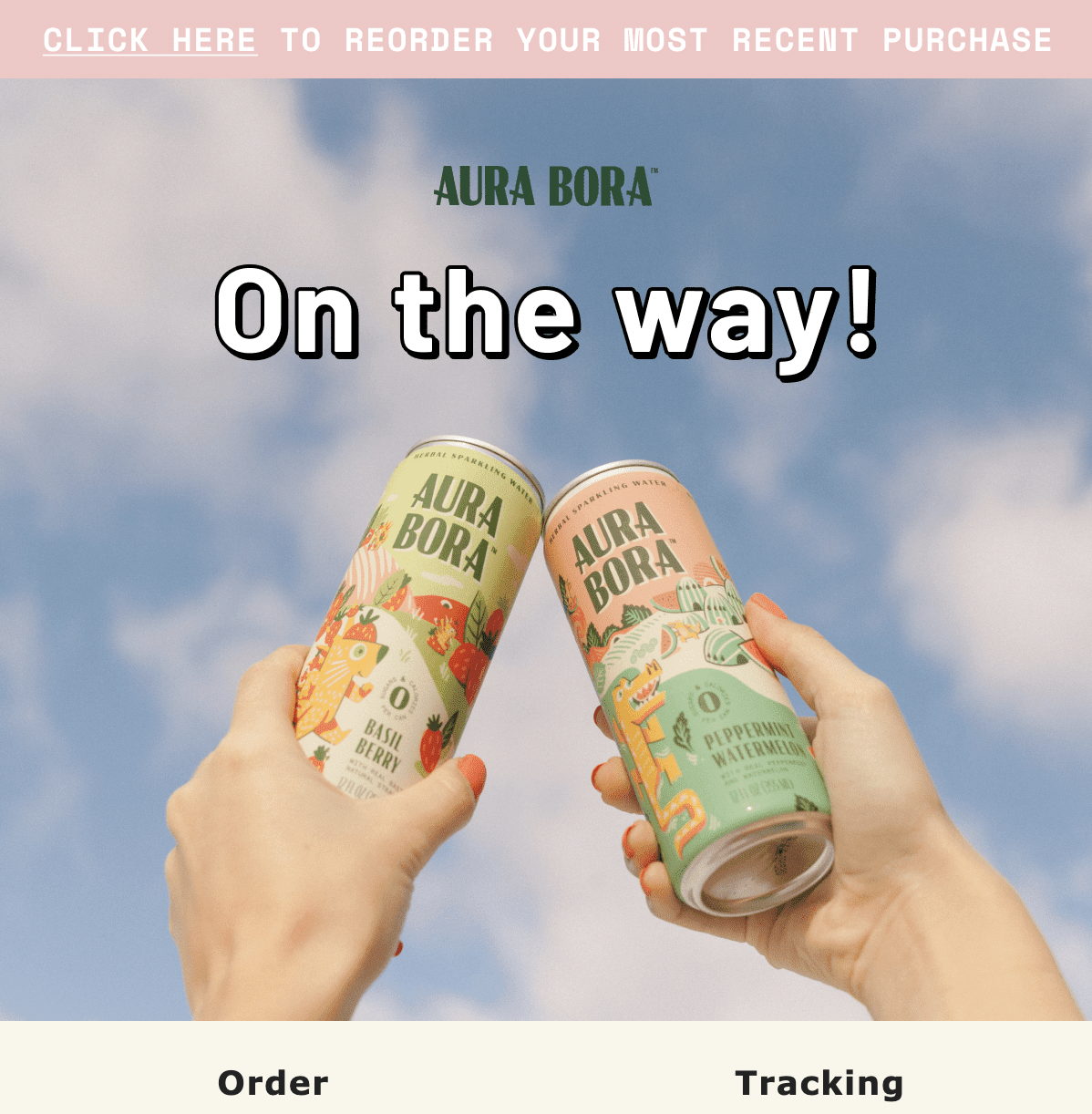
Tentree: Promote your rewards program
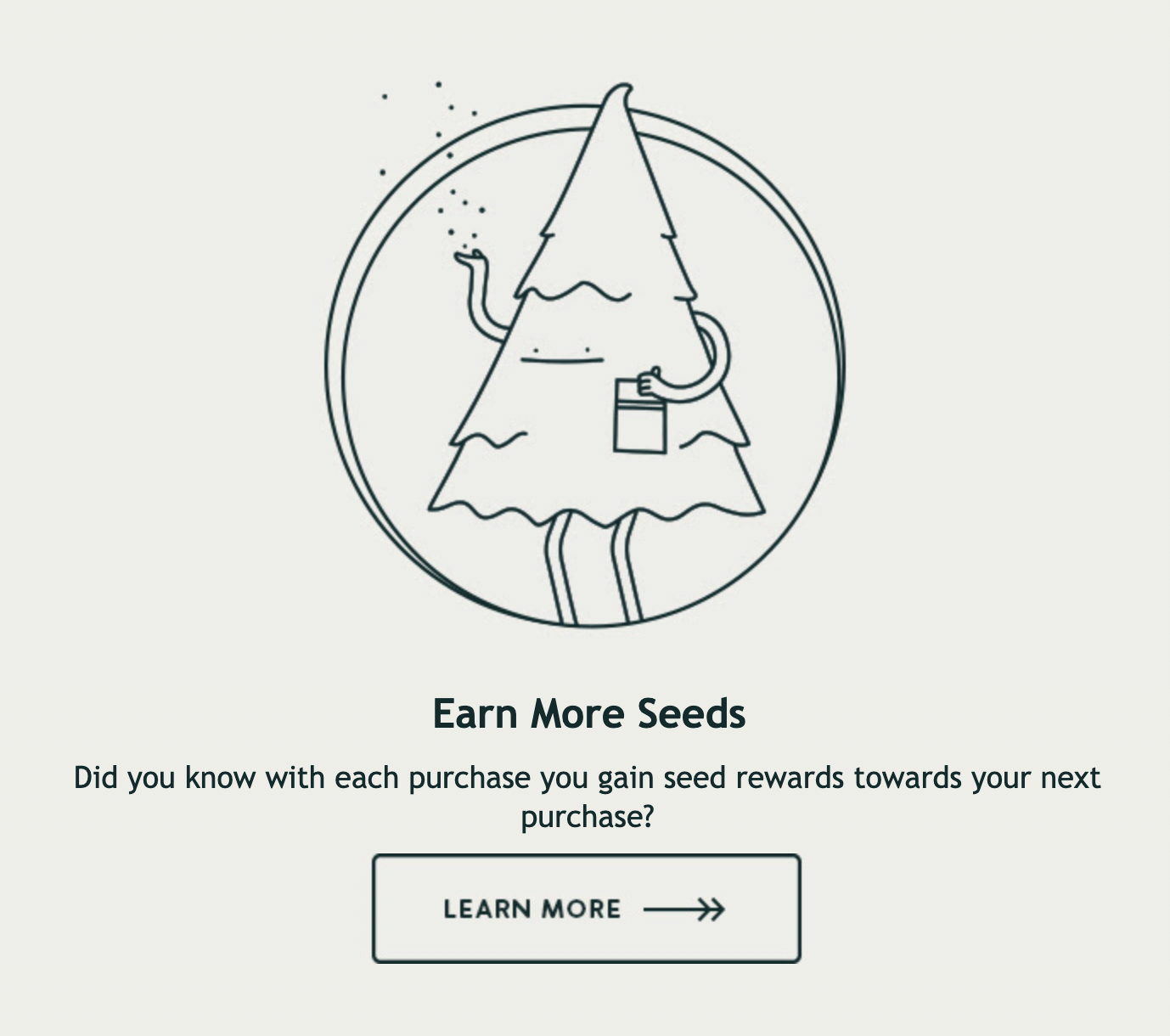
Three Ships Beauty: Encourage UGC
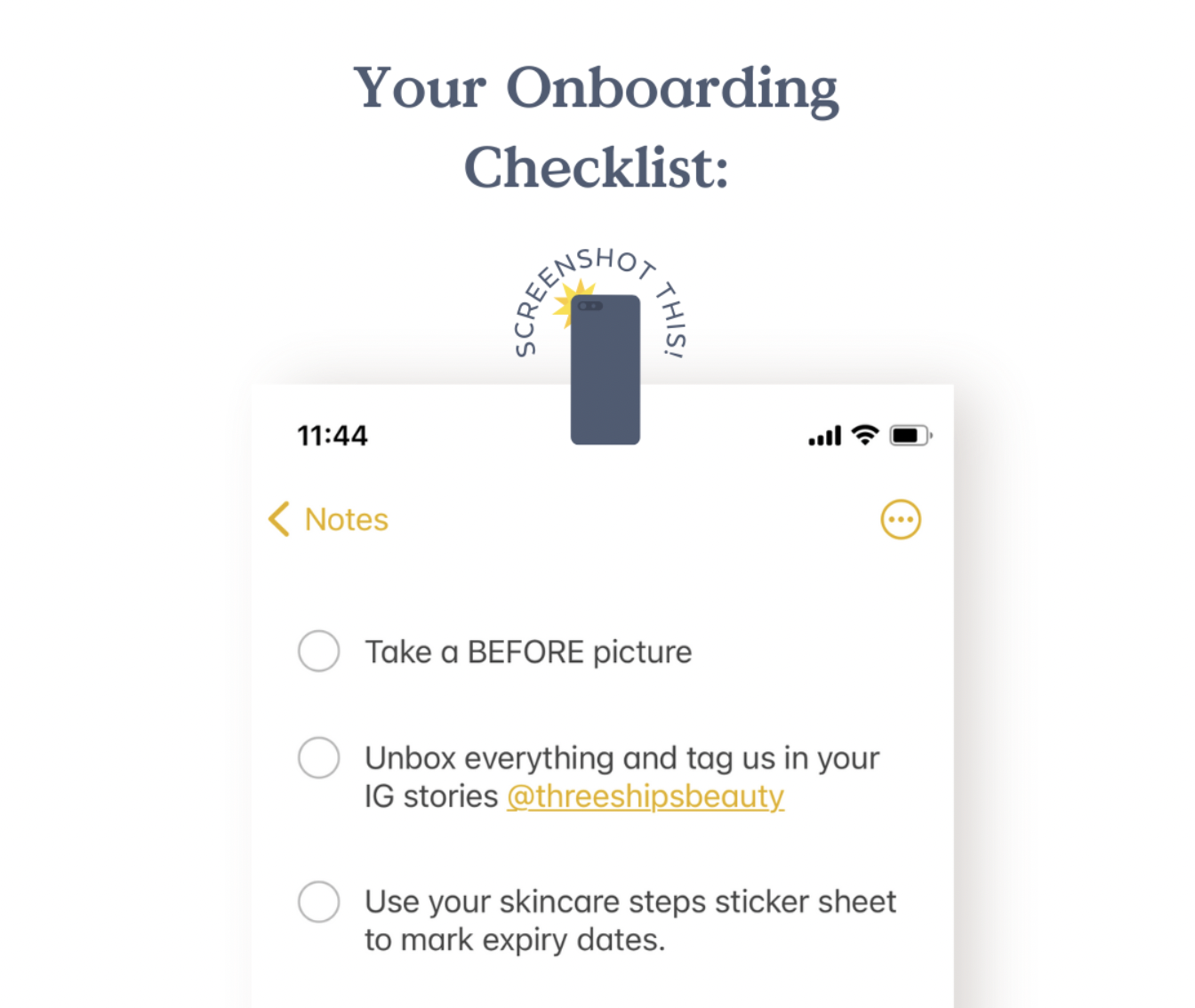
Ruggable: Plug your referral program
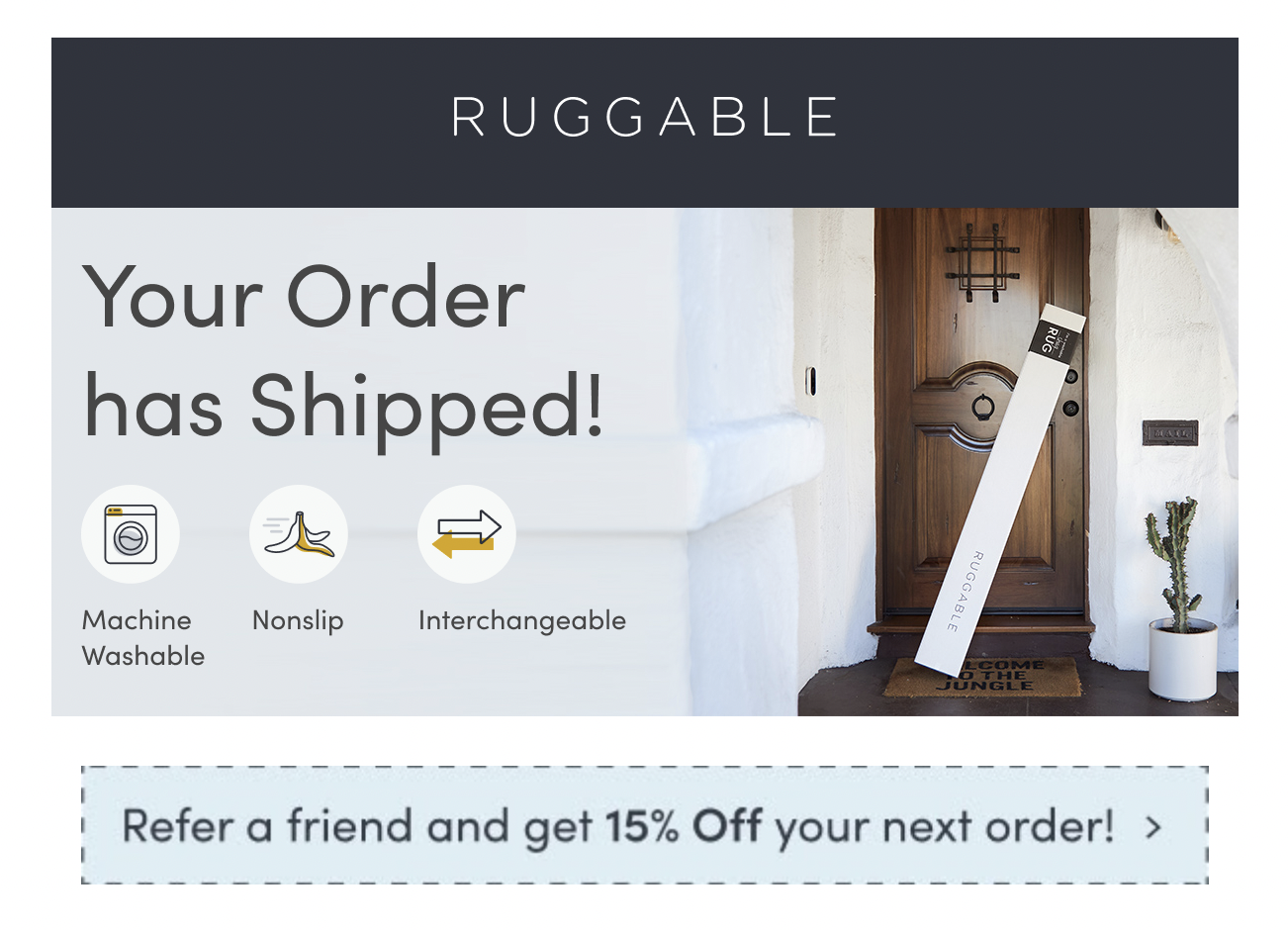
2. Link your transactional emails to a branded order tracking page
Your transactional emails are the gateway to a very valuable piece of marketing real estate: your order tracking page. All it takes is a simple CTA button, and you are directing your customers back to your website.
![]()
For examples of how brands are using their Wonderment order tracking pages to drive additional sales, check out our latest blog post, “How to Turn Shipping Into a Retention Channel,” and our LOOK OPTIC case study.
If there's one thing you take away from this guide, it should be this: don't sleep on transactional emails. They're an integral part of the customer experience, and they've been overlooked for far too long. Brands that put time and thought into order confirmation, shipping and delivery emails will have an unfair advantage as they scale, so if you're looking for an easy win, this is it!
Customer experience doesn't end at checkout
Proactively notify your customers about shipping delays, prevent stalled orders, and create a beautiful, on-brand order tracking page.