New in Wonderment: Send Shipping Events To Shopify

Your team uses Shopify as your system of record for many things - Product information, sales data, and key customer information. It’s maddening when your system of record is not up to date with that key information - especially shipping and delivery information. Since launching Where’s My Order, we found inaccurate delivery data in Shopify could cause a lot of pain. This came down to two painful reasons: Merchants using carriers not supported by Shopify, and, occasionally, some orders would just stop receiving shipping updates as they travel.
You probably experience this as orders that are marked as “in transit” or “out for delivery” that were never marked delivered, even though the carrier has the delivery data. Delivered orders would stay marked as “in transit” in Shopify, and never get updated with delivery information.
This miss causes other problems too. This includes reporting or communications from other apps that depend on accurate delivery data, such as review apps, which might send their messages at the wrong time, or not at all.
Starting today, we’re solving both of these issues for our Shopify users. Where’s My Order will now create the necessary fulfillment events in Shopify to keep your orders up to date as they progress to the customer. We support this for all the carriers we work with, no matter if they’re officially supported by Shopify, and as we add more carrier support this will keep getting better.
Activating this feature is just one step - visit Wonderment settings, and click "Activate" on the Shopify Fulfillment Events card. The next time a shipment is updated by the carrier to Out for Delivery or Delivered, we’ll make sure Shopify is up to date with the same event.
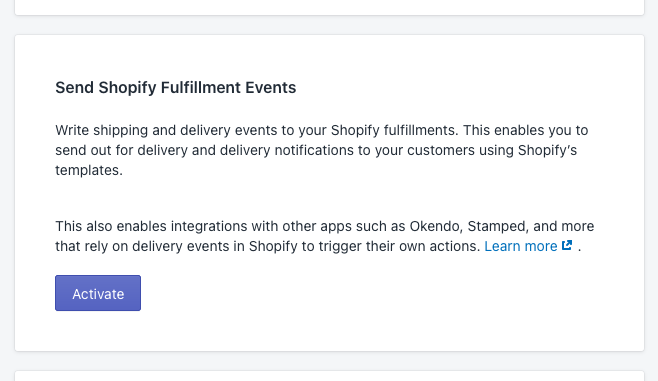
The impact inside Shopify won't be any different than what you would expect - just consistently cleaner, more accurate delivery data in your Orders than you've seen in the past.
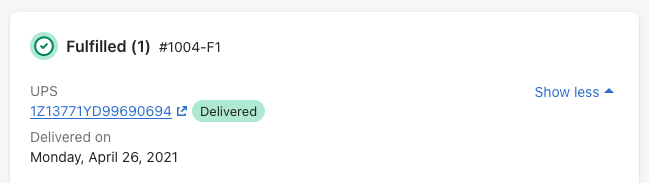
In the coming weeks, we’ll also begin adding Tags to your customers and orders depending on shipping status updates. Are you a Shopify Tags superuser who really wants to use these with your other apps? Let me know and I’d love your feedback on how you'd like to use this feature.






