New in Wonderment: Corso Integration

We are thrilled to introduce a new feature that will make your shipping experience even smoother and more efficient: the Wonderment integration with Corso Shipping Protection. This integration simplifies the process for your customers to start a shipping claim, return, or exchange directly from the Wonderment tracking page. It reduces support tickets and creates happier customers by automating the claim process.
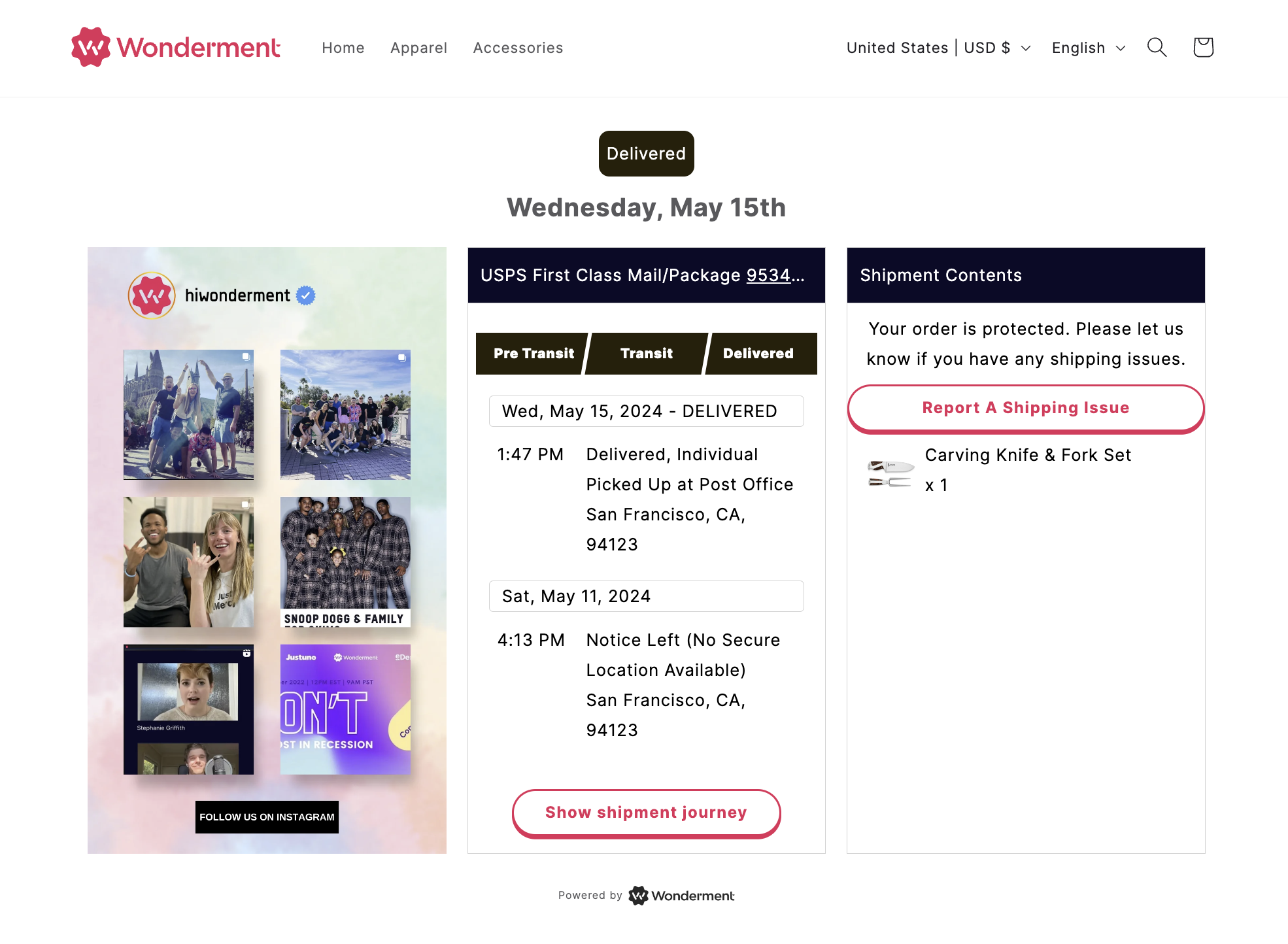
With the Corso Shipping Protection integration, your customers can initiate a shipping claim with just a few clicks. This means fewer headaches for your support team and a more seamless experience for your customers. Instead of dealing with the hassle of contacting customer support, customers can quickly and easily start a return, exchange, or shipping claim on their own.
How to Set Up the Corso Integration
Activating the Corso block on your tracking page is simple and straightforward. Here’s how to do it: (Full docs are here)
-
Add Your Corso API Key: Go to Corso Integration Settings in Wonderment and enter your Corso API Key. If you don’t know your API key, you can start a support chat with Corso to retrieve it.
-
Save the Settings: Once you’ve added your API key, save the settings. The block will now be activated on your tracking page.
-
Check the Block: To ensure everything is working correctly, check the tracking page of an order that has purchased protection. You should see the new block there. Remember, the block will not render for orders that are not protected.



